Turnkey Plugins \ Single Sign-On SSO for Magento Fork on Github
Magento Single Sign-On
Single Sign-On for Magento automatically creates accounts and signs users in as they browse between multiple and independent Magento shops or websites across different domains.
The Magento extension can be installed within minutes and is fully compatible with our other SSO plugins like per example for OpenCart or WordPress. Optionally you can also use our SSO API to implement SSO between your Magento shop and any other websites in your ecosystem.
Single-Sign On is fully compliant with all US/EU+GDPR data protection laws. As required by the General Data Protection Regulation (GDPR) the OneAll Terms of Service include a Data Processing Agreement that we can countersign on request.
1. Installation
The installation takes only a few minutes. Please follow the instructions carefully and do not skip any steps.
a. Download the extension
Download Single Sign-On for Magento
b. Open the Magento Connect Manager
Login to your Magento administration area and navigate to System \ Magento Connect \ Magento Connect Manager. Please note that you might be prompted to login with your administration credentials once again at this point.
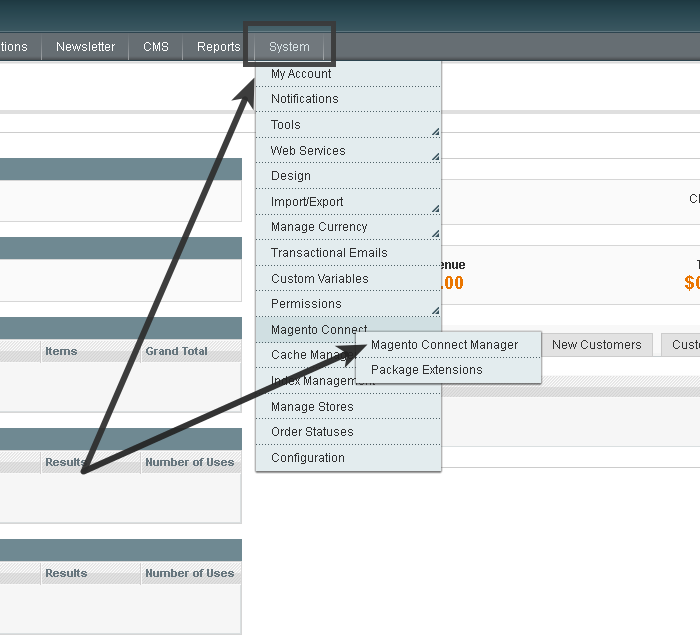
c. Upload the extension
Click on Browse, select the file that you have downloaded before and then click on the Upload button.
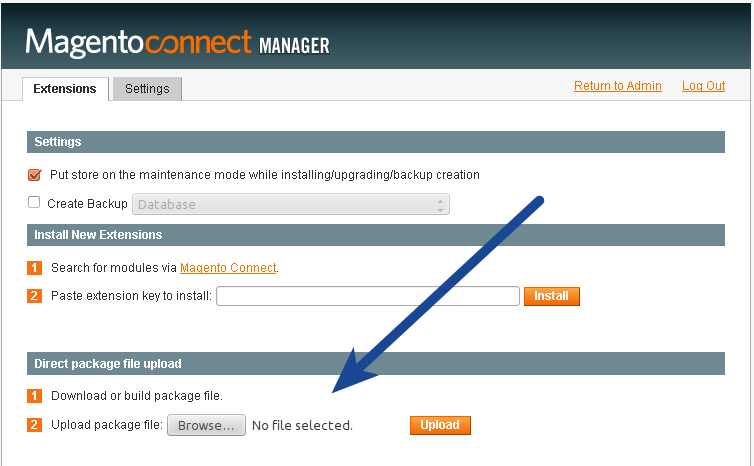
d. Re-Login required
Logout from your Magento administration area and then login again to refresh the Magento cache. The Single Sign-On configuration page might display an error message if you skip this step. This is not an error of the extension, but a limitation of Magento.
2. Configuration
a. Open the configuration panel
Login to your Magento administration area, open the System \ Configuration panel and then click on the OneAll Single Sign-On link in the left navigation bar.
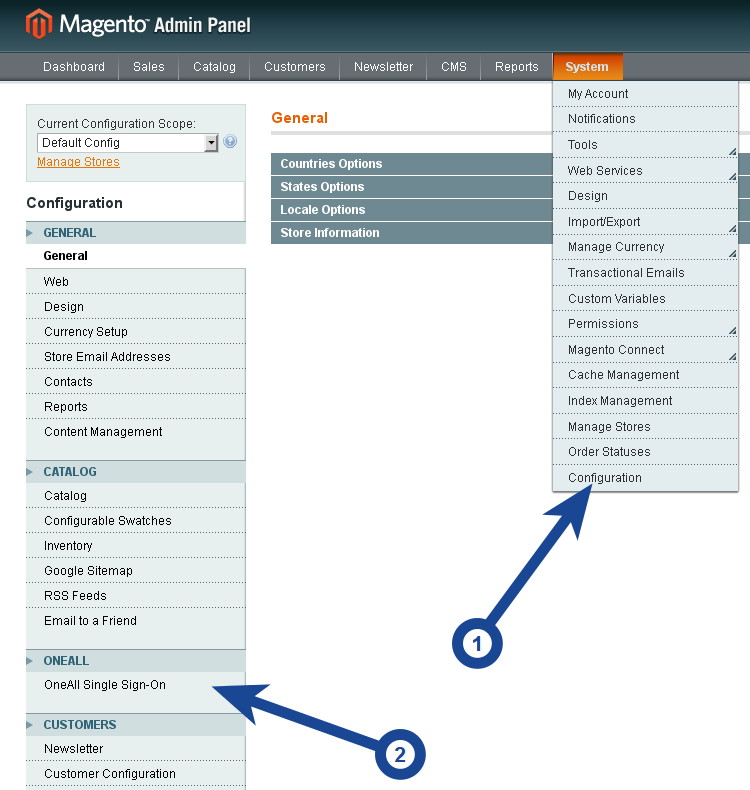
b. Setup the API connection handler
Click on the Autodetect API Connection button.
You should receive a green success message if your server is able to communicate with our API.
Your firewall must allow outbound requests on either port 80 or 443.
c. Enter your API credentials
To obtain your API credentials, please login to your OneAll account and open the page Site Settings \ API Settings & Credentials of a Site.
Fill out the API credentials in the Magento administration area and click on the Verify API Settings button. You should receive a green success message if your credentials are correct.
d. Repeat the installation
Do not forget to install the extension in all of the Magento shops that you want to enable SSO for.
3. Help & Troubleshooting
a. I get an error 404 when opening the Single Sign-On setup page in the Magento admin area.
This is a very common error that shows in Magento after having installed a new extension. To fix it you simply need to logout from your Magento administration area and then login again to refresh the cache.
b. Class 'OneAll_SingleSignOn_Block_Adminhtml_System_Config_Fieldset_General' not found.
This error is probably due to an outdated Magento compiler cache. To fix it, please login to your Magento administration area, navigate to System \ Tools \ Compilation and click on Run Compilation Process.
c. How can I enable the Single Sign-On logs?
First of all you need to enable the system and exception logging for your Magento shop:
- Log into your Magento administration backend,
- Go to System \ Configuration,
- Click on Advanced \ Developer in the left side menu panel,
- Open the Log Settings section and set Enabled to Yes,
- Click on Save Config
Once you have enabled the system logging, the extension will write it's logs to the file var/log/oneall_singlesignon.log
4. Fork on Github
Feel free to fork our Magento GitHub repository to contribute to the development of this extension.