Turnkey Plugins \ Social Sharing for phpBB 3.1.x/3.2.x Fork on Github
1. Installation
The installation takes only a few minutes. Please follow the instructions carefully and do not skip any steps.
a. Download the extension
Download Social Sharing for phpBB
b. Upload the extension
Copy the folder oneall included in the downloaded .ZIP file to the folder ext of your phpBB forum. After having
copied the folder you must see the folder ext/oneall/socialsharing in your phpBB directory.
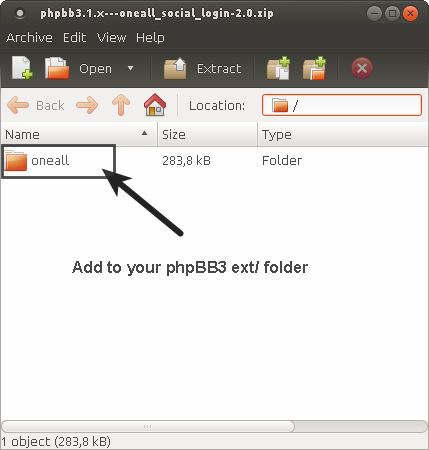
c. Enable the extension
Login to your phpBB administration contral panel (ACP) and open the Customise tab. Then look for the OneAll Social Sharing extension and click on the Enable link to activate it.
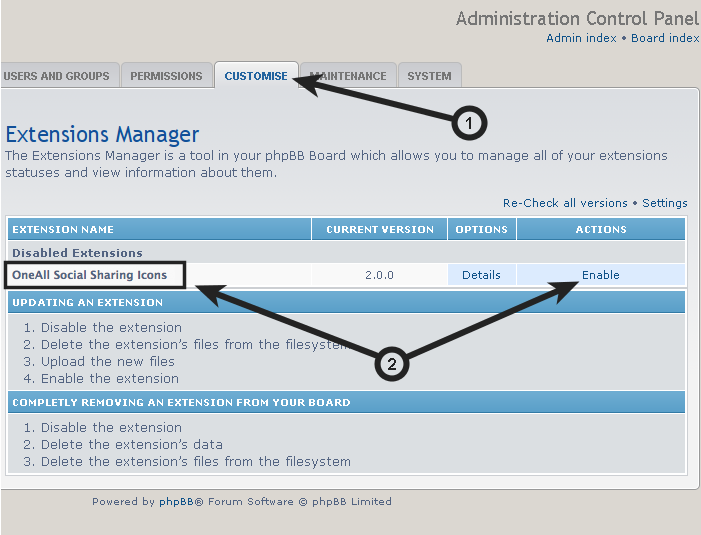
d. Clear your phpBB cache
phpBB features a cache system that creates static copies of the used files. One of the most common reasons that something doesn't work or a change isn't reflected is because your phpBB is displaying an old, cached version of a changed file.
Login to your phpBB administration contral panel (ACP) and on the index page of that area, you will see your Board statistics. Below that is an area titled Resynchronise or reset statistics. This area features a series of Run now buttons. Press the button next to Purge the cache, confirm your decision and your cache will be refreshed.
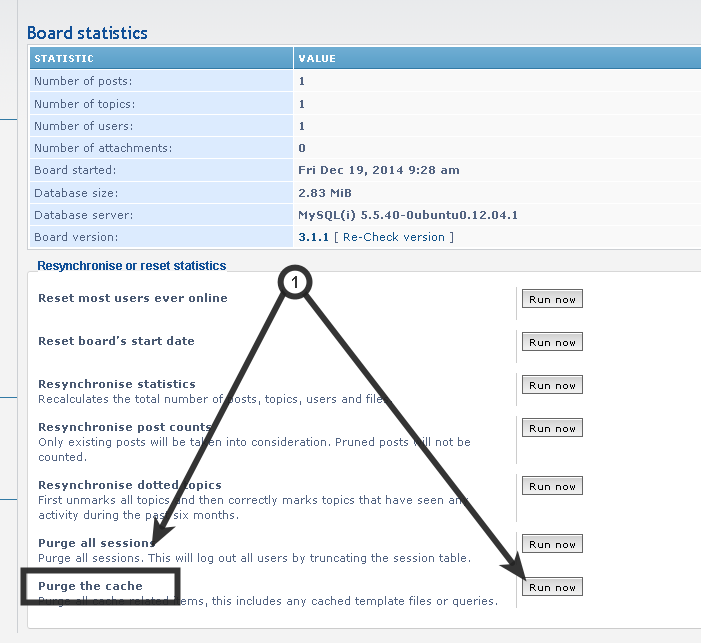
2. Setup
After having installed the OneAll Social Sharing Icons on your phpBB forum you need to enter your OneAll API subdomain in order to enable the plugin. If you already have a subdomain that you are using for any of our other services, then please use that subdomain. No need to create a new one!
How to create an API Subdomain?
- Login to your existing OneAll account or alternatively create a new account.
- Click on Sites in the left navigation bar,
- Click on the name of your site (If you do not have a site yet, please create a new site first),
- Copy & paste the Subdomain into the Social Sharing settings in the OneAll Social Sharing Settings area.
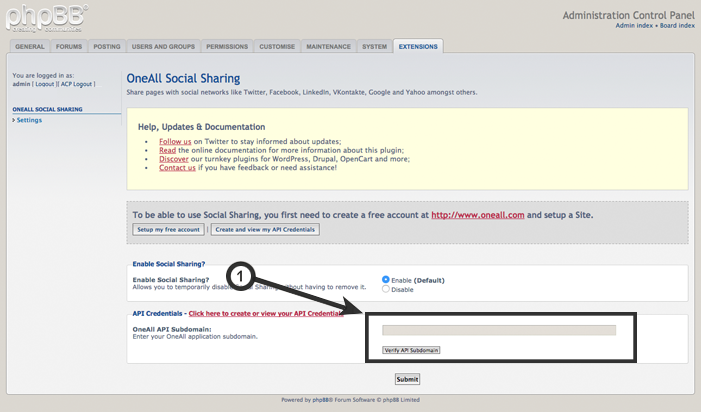
3. Additional information
To display the Social Sharing icons at another location you can simply add the following HTML code to any template file of your phpBB forum:
4. Fork on Github
Feel free to fork our phpBB GitHub repository to contribute to the development of this module.