Turnkey Plugins \ Single Sign-On SSO for Drupal 7 Fork on Github
Single Sign-On/SSO for Drupal 7
Single Sign-On for Drupal is a professional extension that automatically creates accounts and signs users in as they browse between multiple and independent Drupal websites in your network. Take away the need for your users to create accounts or re-enter their authentication credentials when they switch from one of your websites to another.
Single Sign-On can be installed within minutes, is 100% compliant with all European and U.S. data protection laws and seamlessly integrates into your Drupal website. The extension can be combined with our other SSO plugins like per example for Magento, OpenCart or WordPress.
This extension requires a OneAll site with an enterprise plan that includes the Single Sign-On service.
1. Installation
The installation is not very complicated and should only take a couple of minutes. Please read our instructions carefully and do not skip any steps.
a. Download the extension
Click on the button below to download the extension:
Download Single Sign-On for Drupal 7
b. Extract the downloaded file
Copy the single_sign_on folder included in the downloaded .ZIP file to the modules folder of your Drupal installation.
After having copied the files, you must have a modules/single_sign_on folder in your Drupal directory.
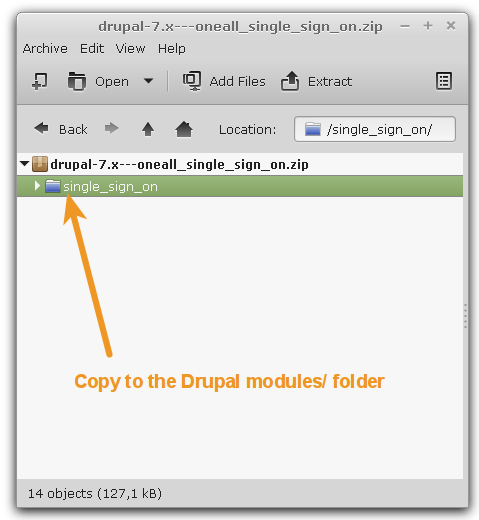
c. Install the extension
Login to your Drupal administration area and open the Modules panel. Then search for ONEALL SINGLE SIGN-ON and enable all items in the corresponding group. Do not forget to save your configuration afterwards.
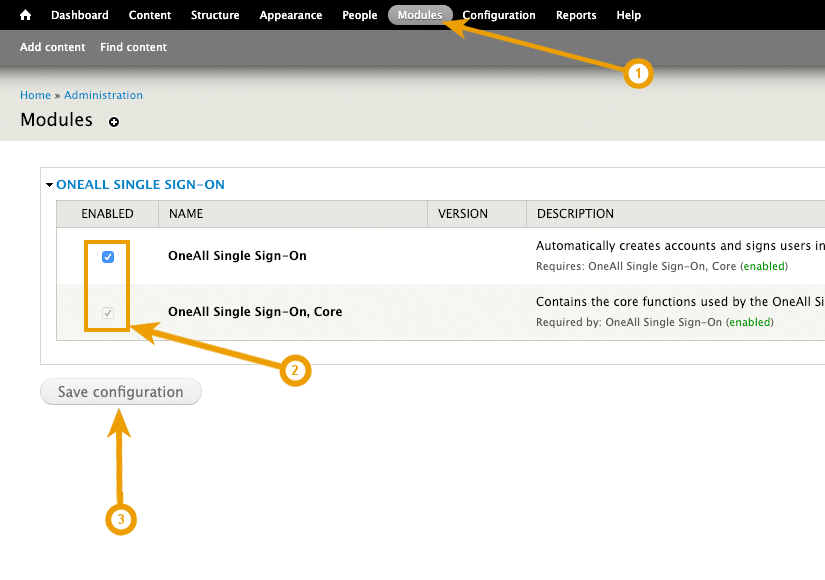
2. Configuration
a. Open the configuration panel
Login to your Drupal administration area and navigate to Manage \ Configuration \ OneAll Single Sign-On.
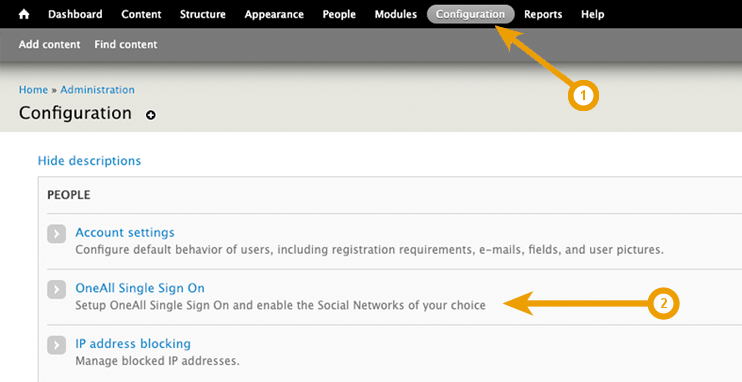
b. Setup the API connection handler
Click on the Autodetect communications settings button. A green success message will be displayed if your server is able to communicate with the OneAll API. Your firewall must allow outbound requests (from your server to the OneAll API server) on either port 80 or 443.
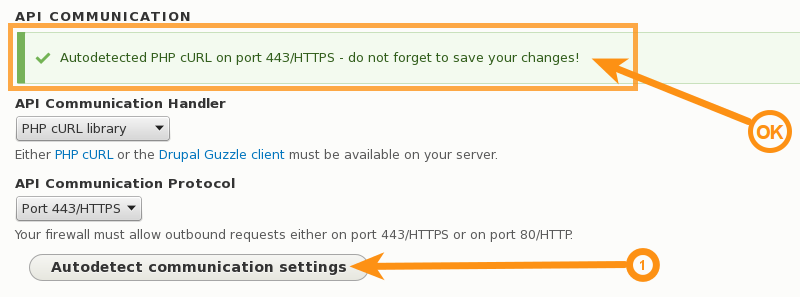
c. Enter your API credentials
To obtain your API credentials, please login to your OneAll account, open the details of your Site and look for the API Access panel. Then fill out the API settings in the Drupal administration area and click on the Verify API Settings button. A green success message will be displayed if your credentials are correct.
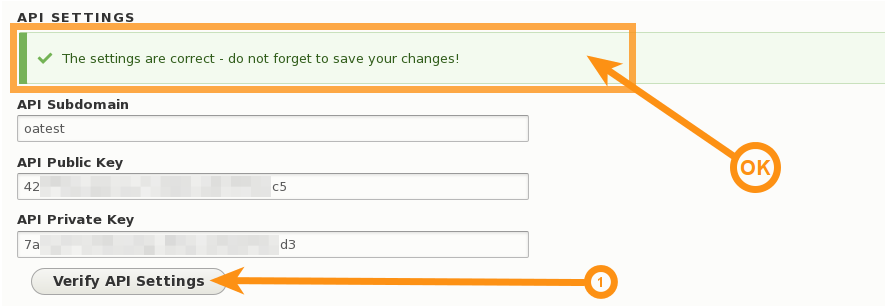
d. Setup Single Sign-On on your other websites
Now repeat the installation for each of your Drupal websites. Single Sign-On will automatically create accounts and sign users in as they browse between multiple and independent websites, databases and domains. The plugin is fully compatible with our other Single Sign-On plugins like per example for WordPress, OpenCart or Magento.
3. Troubleshooting
a. The API communication does not seem to work correctly
Please make sure that your firewall does not block outbound requests on both ports 80 and 443.
One of these ports must allow outgoing requests (from your server to ours) so that the plugin can establish a communication with our API.
If you have access to the console of your server you can test if outbound requests are allowed by using this command:
telnet ping.api.oneall.com 443. If the port is open then you should obtain a result like this:
~$ telnet ping.api.oneall.com 443 Trying 136.243.63.184... Connected to ping.api.oneall.com. Escape character is '^]'.
b. You are not authorized to access this page
If you encounter this error when Single Sign-On tries to log you in, then you might have installed
a Drupal module (e.g. Security Kit) which blocks offsite
POST requests from our API to your server. To fix the issue please whitelist the following domain for offsite requests:
*.api.oneall.com
4. Fork on Github
Feel free to fork Drupal Single Sign-On on Github to contribute to the development of this module.