Turnkey Plugins \ Social Login for Magento Fork on Github
Social Login for Magento
Social Login allows your users to connect with one click to your Magento shop by using their social network accounts. Gather rich demographic information (age, gender, phone numbers ...) about your users without requiring them to fill out any forms. Obtain pre-validated email addresses and increase your data quality.
Social Login seamlessly integrates into your Magento shop so that you and your users don't have to start from scratch.
Increase your registration rate
Social Login increases the user registration rate of your shop by simplifying the registration process. Get rid of long forms and complicated captchas by allowing new users to sign-up with their existing social network accounts.
Your existing users can furthermore link their regular account to one or more social networks and can then use these social network accounts to login. Eliminate the issues of forgotten usernames and passwords!
35+ Social Networks Supported: Facebook, TikTok, Google, Twitter, Instagram, LinkedIn, Yahoo, PayPal, Foursquare, OpenID, LiveJournal, Steam, Wordpress.com, StackExchange, Windows Live, Pinterest, Instagram, Disqus, Blogger, Github.com, Skyrock.com, VKontakte, Mail.ru ... View Datasheet
1. Installation
The installation is not very complicated and should only take a couple of minutes. Please read our instructions carefully and do not skip any steps.
a. Download the extension
Download Social Login 1.1.4 for Magento
b. Open the Magento Connect Manager
Login to your Magento administration area and navigate to System \ Magento Connect \ Magento Connect Manager. Please note that you might be prompted to login with your administration credentials once again at this point.
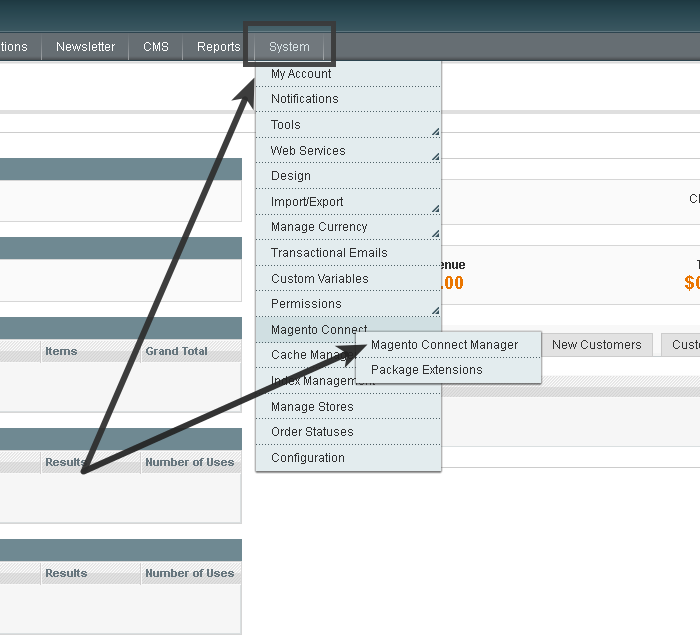
c. Upload the extension
Click on Browse, select the file that you have downloaded before and then click on the Upload button.
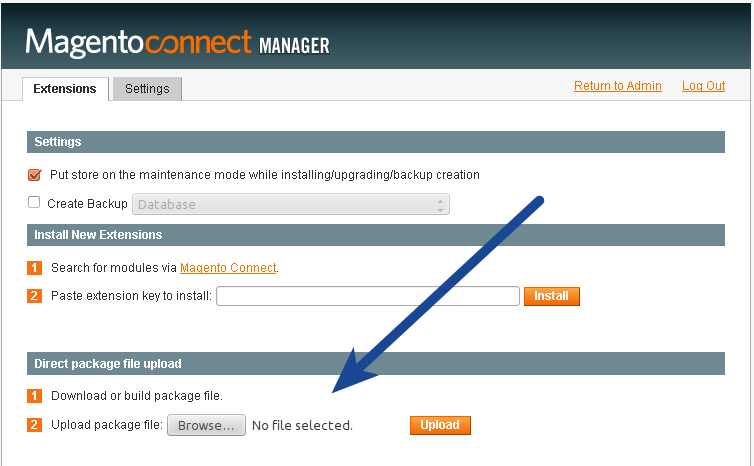
d. Re-Login required
Logout from your Magento administration area and then login again to refresh the Magento cache. The Social Login configuration page will display an error if you don't relogin. This is not an error of the extension, but a limitation of Magento.
2. Configuration
a. Open the configuration panel
Login to your Magento administration area, navigate to System \ Configuration and click on the OneAll Social Login link in the left navigation bar.
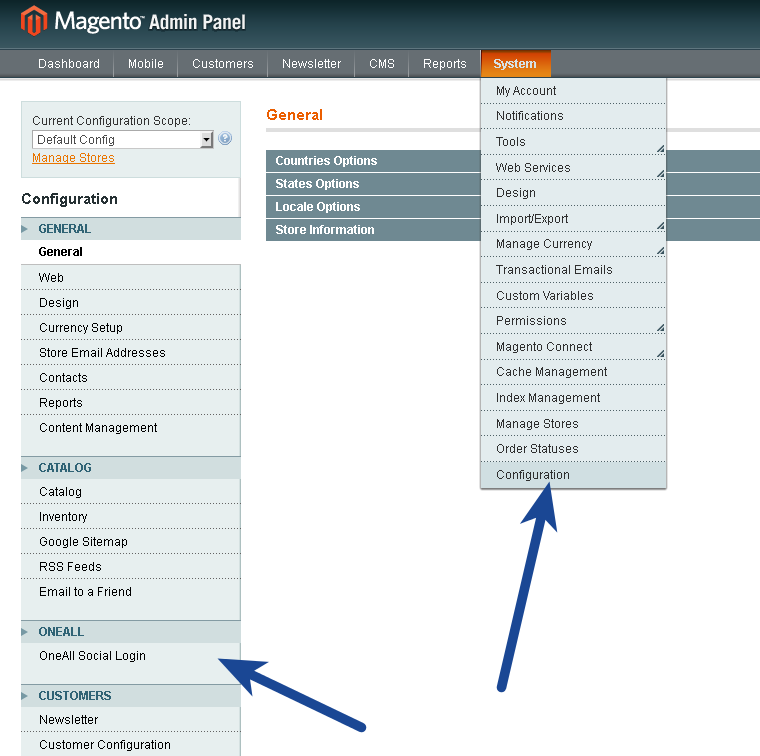
b. Setup the API connection handler
Click on the Autodetect API Connection button.
You should receive a green success message if your server is able to communicate with our API.
Your firewall must allow outbound requests on either port 80 or 443.
c. Enter your API credentials
To obtain your API credentials, please login to your OneAll account and open the page Site Settings \ API Settings & Credentials of a Site.
Fill out the API credentials in the Magento administration area and click on the Verify API Settings button. You should receive a green success message if your credentials are correct.
d. Setup the social networks
Select the social networks that you would like to use by setting each of them to Enable.
Please note that many social networks require that the webmasters register their website before being able to use their services. To be able to use the plugin, you must therefore register your website. This process is straightforward and takes only a couple of minutes.
It has to be done only once for each provider and we will guide you through this process. To setup your providers, please login to your OneAll account, select a Site and click on Social Networks.
3. Help & Troubleshooting
a. I get an error 404 when opening the Social Login setup in the Magento administration area.
This is a very common error that shows in Magento after having installed a new extension. To fix it you simply need to logout from your Magento administration area and then login again to refresh the cache.
b. Class 'OneAll_SocialLogin_Block_Adminhtml_System_Config_Fieldset_General' not found.
This error is probably due to an outdated Magento compiler cache. To fix it, please login to your Magento administration area, navigate to System \ Tools \ Compilation and click on Run Compilation Process.
c. I see a white page when logging in with a social network.
This error is probably due to an outdated Magento compiler cache. To fix it, please login to your Magento administration area, navigate to System \ Tools \ Compilation and click on Run Compilation Process.
4. Fork on Github
Feel free to fork our Magento GitHub repository to contribute to the development of this extension.