Turnkey Plugins \ Social Login for Drupal 7 Fork on Github
1. Installation
The installation is not very complicated and should only take a couple of minutes. Please read our instructions carefully and do not skip any steps.
a. Download the extension
Download Social Login for Drupal 7
b. Extract the downloaded file
Copy the social_login folder included in the downloaded .ZIP file to the modules folder of your Drupal installation.
After having copied the files, you must have a modules/social_login folder in your Drupal directory.
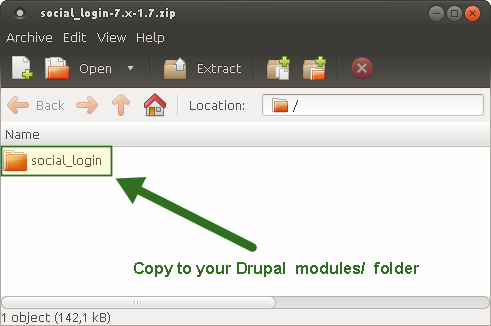
c. Install the extension
Login to your Drupal administration area and open the Modules panel. Then search for ONEALL SOCIAL LOGIN and enable all items in the corresponding group. Do not forget to save your configuration afterwards.
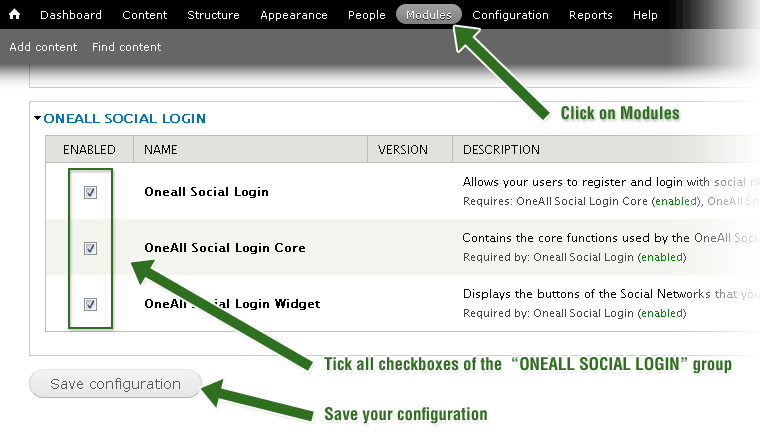
2. Configuration
a. Open the configuration panel
Login to your Drupal administration area, open the Configuration panel and click on OneAll Social Login.
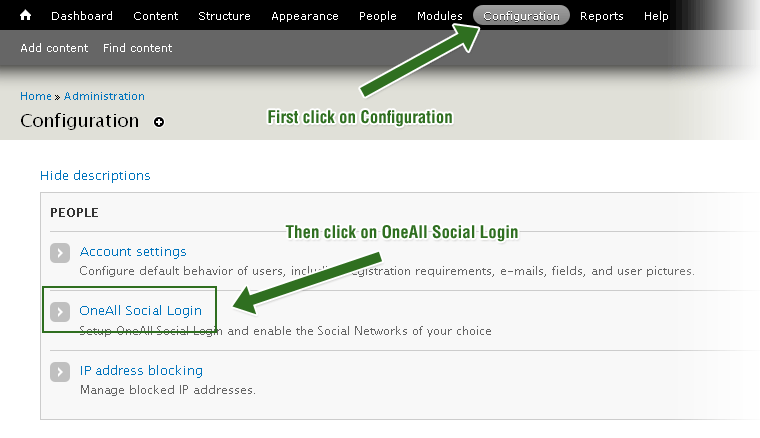
b. Setup the API connection handler
Click on the Autodetect Communications Settings button. You should receive a green success message if your server is able to communicate with our API. Your firewall must allow outbound requests on either port 80 or 443.
c. Enter your API credentials
To obtain your API credentials, please login to your OneAll account, open the details of your Site and look for the API Access panel.
Fill out the API credentials in the Drupal administration area and click on the Verify API Settings button. You should receive a green success message if your credentials are correct.
d. Setup the social networks
Select the social networks that you would like to use by ticking the corresponding checkbox in your Drupal administration area.
Please note that many social networks require that the webmasters register their website before being able to use their services. To be able to use the plugin, you must therefore register your website. This process is straightforward and takes only a couple of minutes.
It has to be done only once for each provider and we will guide you through this process. To setup your providers, please login to your OneAll account, select a Site and click on Social Networks.
3. Drupal Rules
Rules is a Drupal module that allows site administrators to define conditionally executed actions based on events, like for example the login with a social network account. With Rules you can pass the profile data received from the social network to another module or populate a form.
a. Social Login Event
Social Login triggers on the event OneAll Registered User. This event occurs whenever a user registers with OneAll Social Login. When creating a rule with the Drupal Rules module, you can choose to react on this event.
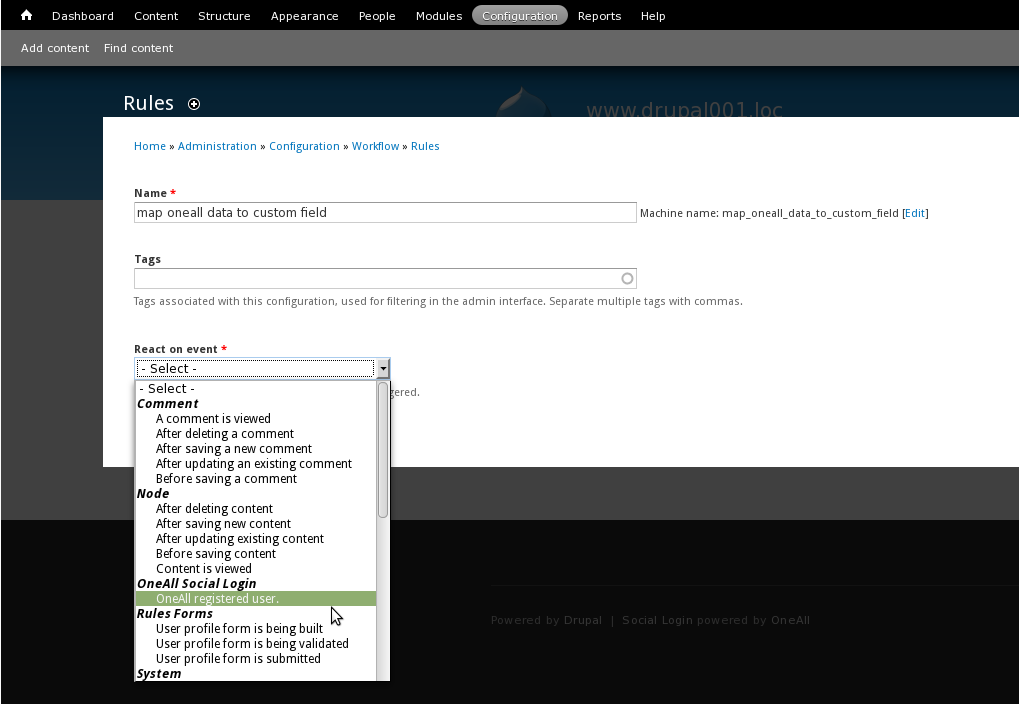
b. Social Login Data
The OneAll Registered User event provides most of data retrieved from the user's social network profile. That information can be used in conditions and actions to, for example, populate form fields or customise forms using the Rules Forms module.
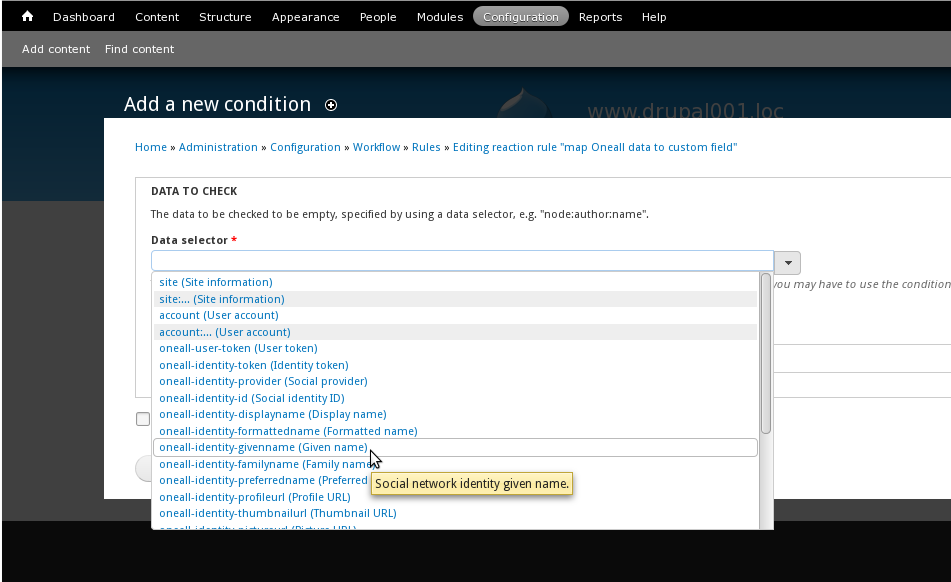
4. Troubleshooting
a. The API communication does not seem to work correctly
Please make sure that your firewall does not block outbound requests on both ports 80 and 443.
One of these ports must allow outgoing requests (from your server to ours) so that the plugin can establish a communication with our API.
If you have access to the console of your server you can test if outbound requests are allowed by using this command:
telnet ping.api.oneall.com 443. If the port is open then you should obtain a result like this:
~$ telnet ping.api.oneall.com 443 Trying 136.243.63.184... Connected to ping.api.oneall.com. Escape character is '^]'.
b. You are not authorized to access this page
If you encounter this error after logging in with Social Login, then you might have installed
a Drupal module (e.g. Security Kit) which blocks offsite
POST requests from our API to your server. To fix the issue please whitelist the following domain for offsite requests:
*.api.oneall.com
5. Fork on Github
Feel free to fork our Drupal GitHub repository to contribute to the development of this module.